The #1 Power BI Challenge – DAX Formulas
May 22, 2025
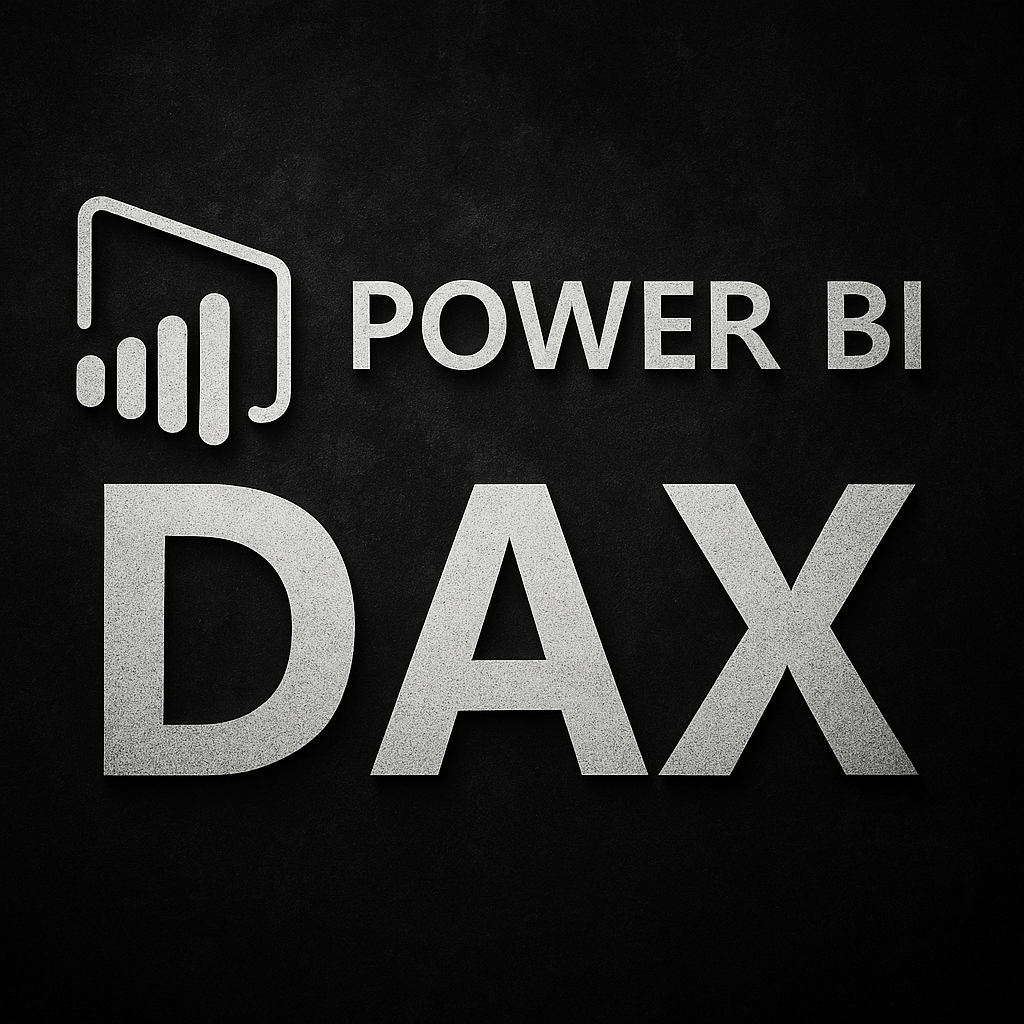
At The Bridge Digital Solutions, we understand that Microsoft Power BI is an incredibly powerful tool for data analysis and visualisation. One of its most important features is DAX (Data Analysis Expressions), a formula language used for creating custom calculations in Power BI reports.
However, mastering DAX formulas can be challenging—especially for those who are new to Power BI or dealing with complex business logic. Our recent LinkedIn poll showed 61% out of 290 respondents voted ‘Complex DAX Formulas’ as the major challenge in using Power BI.
This is where a Power BI DAX expert can add significant value. By working with a Power BI DAX expert, you gain access to specialist knowledge that can elevate your reporting capabilities and unlock insights hidden in your data. Here’s how they can help you get the most out of your DAX formulas and enhance your Power BI reports.
1 Custom Calculations Tailored to Your Business Needs
A Power BI DAX expert brings skills in creating custom DAX formulas that align with your specific business needs. Instead of relying on default measures or simple aggregations, an expert can write advanced DAX formulas to calculate key metrics, such as moving averages, percentages, year-over-year growth, and other complex KPIs that provide valuable insights into your business performance.
They will collaborate closely with you to understand your data and create tailored DAX calculations that meet your requirements, ensuring your reports deliver actionable insights. A Power BI DAX expert knows how to translate your unique business questions into formulas that deliver clarity and precision in your dashboards.
2 Optimising DAX Performance
As your datasets grow in size and complexity, your Power BI reports can become slower, particularly when using inefficient DAX formulas. A Power BI DAX expert can help optimise your DAX formulas to improve performance. This might include using variables, minimising context transitions, and optimising filtering logic to ensure your report is not only accurate but also efficient.
An expert can also suggest best practices for optimising your data model, which can have a significant impact on the speed of DAX calculations—ensuring your reports load faster and provide insights in real time. If you’re experiencing delays, a Power BI DAX expert will pinpoint bottlenecks and fine-tune performance to maximise responsiveness.
3 Debugging and Troubleshooting Complex Formulas
If your DAX formulas aren’t working as expected, it can be difficult to identify the root cause. DAX errors can be tricky to debug, as they may not always provide clear error messages. A Power BI DAX support consultant can help troubleshoot and debug complex DAX formulas by isolating the issue, correcting syntax errors, resolving logical problems, and ensuring that your calculations return accurate results.
They also have the experience to spot common mistakes, such as incorrect use of FILTER or CALCULATE functions, and can suggest solutions to avoid these pitfalls. With the help of a Power BI DAX expert, your reports become more reliable, reducing the time spent fixing errors.
4 Advanced Time Intelligence Calculations
Time intelligence is one of the most powerful features of DAX, allowing you to create sophisticated calculations like quarter-over-quarter growth, YTD (Year-to-Date), MTD (Month-to-Date), and custom fiscal calendars. A Power BI DAX expert can help you implement these time-based calculations to provide deeper insights into your business’s performance over time.
Without a consultant, setting up these time-based calculations can be complex—especially if you are dealing with non-standard fiscal years or multi-level hierarchies. Having the right Power BI DAX support will ensure you create these measures accurately and efficiently. A Power BI DAX expert will also ensure these calculations are scalable and reusable across reports.
5 Leveraging DAX in Data Modelling and Relationships
DAX is not just about creating measures—it also plays a key role in how relationships behave within your data model. While DAX itself doesn’t create tables or define relationships (that’s done in Power BI’s GUI in combination with Power Query’s M language), a skilled Power BI expert can use it inside a measure to control how data is aggregated, by activating or deactivating specific relationships in order to highlight different KPIs.
You can have many relationships between any two tables, but only one that is active. This includes any indirect links that go via other tables. Using DAX, you can change the way the data is presented to the end user, eg changing between sales per purchase date, and sales per delivery date. A Power BI DAX expert knows how to manipulate relationships using functions like USERELATIONSHIP to get the exact analytical view you need.
6 Training and Empowering Your Team
While DAX is a powerful formula language, it is also quite technical—like programming. Teaching your entire team to write advanced DAX might not be practical. However, a Power BI expert can support your team by sharing clear, reusable examples and foundational knowledge, helping analysts become more confident in using pre-built measures and modifying basic logic.
This pragmatic approach empowers your team to work more effectively with Power BI, without expecting them to become full DAX developers. A Power BI DAX expert can also provide documentation and internal resources tailored to your team’s needs.
7 Best Practices and Governance
A Power BI DAX expert is not only skilled in writing DAX formulas but also in establishing best practices and governance for your reports. They can ensure that your DAX formulas are consistent, easy to maintain, and follow industry-standard conventions.
They can also set up guidelines for organising DAX code to make it more readable and easier to troubleshoot down the line. Having clear governance around DAX formulas ensures that your Power BI reports remain high-quality, even as your team scales and your reports evolve. With a Power BI DAX expert, you get cleaner code, better documentation, and future-proof analytics solutions.
Conclusion
DAX formulas are an essential part of building powerful Power BI reports—but mastering them can be challenging, especially as your reporting needs grow in complexity.
A Power BI expert in DAX formulas can be a game-changer, helping you create custom calculations, optimise performance, troubleshoot complex formulas, and establish best practices for your reports. Whether you’re building your first dashboard or managing enterprise-scale data models, a Power BI DAX expert provides the precision and reliability you need to succeed.
At The Bridge Digital, we specialise in Power BI and Power BI DAX support, and can help you get the most out of your DAX formulas. Whether you need a one-time solution or ongoing support, our team is here to empower your organisation with data-driven insights.
Contact The Bridge Digital today—your Power BI DAX experts to see what we can do for your business.
Fill out the form below or email us—we’d love to hear about your goals and show you how we can help.
